In this article, we have explained the stepwise online procedure on how to apply for the PM rooftop solar scheme through the official website of the Government of India namely PM – Surya Ghar: Muft Bijli Yojana.
How to Apply Online for PM – Surya Ghar: Muft Bijli Yojana?
Here we have listed stepwise procedure to apply online for PM – Surya Ghar: Muft Bijli Yojana.
Step 1 – Registration – Register online at the National Portal through the official website link. Follow the detailed instructions given on the portal.
Register in the portal with the following details:-
- Select your State
- Select your Electricity Distribution Company
- Enter your Electricity Consumer Number
- Enter Mobile Number
- Enter Email
- Please follow the directions from the portal.
Step 2 – Apply for the Rooftop Solar scheme – After successful registration. Login to your account with your login credentials.
Fill out the application form by providing the information required and submit it.
Step 3 – Technical Feasibility Approval (TFR) – If you have filled all the details correctly. Then your application will reach directly to the concerned DISCOM (Distribution Company) for technical feasibility approval.
Your application will get approved by DISCOM, if all the details provided by you are found correct. Otherwise, your application will get rejected or may be returned for correction.
Step 4 – Selection of Vendor/ Plant Installation – Once your application gets approval from the concerned DISCOM, sign an agreement with the selected vendor and get your rooftop solar plant installed.
The list of empanelled vendors is available under the “Vendors in my area” tab in your application account on the official website.
Step 5 – Submit Installation Details – After successful installation of the rooftop solar plant, submit installation details on the Official website and upload a photo of yourself with the plant.
The details are required for inspection by the DISCOM and net-metering of the plant.
Step 6 – Inspection by DISCOM Officials – DISCOM officials will inspect the plant by the technical criteria prescribed by MNRE. Upon, successful inspection a net meter will be installed by the DISCOM.
Step 7 – Project Commissioning Status – Once the net – meter is installed by the DISCOM officials. DISCOM will approve your installation details on the official portal and an online commissioning certificate will be generated.
The commissioning certificate will be visible in your account.
Step 8 – Subsidy/CFA Request – After the generation of the commissioning certificate, you can now raise an online request to claim Subsidy/CFA. You will have to provide your bank account details along with a canceled bank cheque or Bank Passbook copy.
If all the details are found correct, then you may expect to receive your Subsidy/CFA from the Central Government within 30 days of submission of the claim.
Also Read:- PM – Surya Ghar: Muft Bijli Yojana Subsidy Structure
Important Points to Keep in Mind:
- You must use your mobile no. and email ID to register on the National Portal.
- The electricity connection and bank account should be in the name of the applicant. Your application will get rejected if you use it doesn’t match.
- Also, you should not give an email id or phone no. of the Venodr otherwise your application will get rejected and the concerned Venodr will get blacklisted.
Also Check: Rooftop Solar Calculator
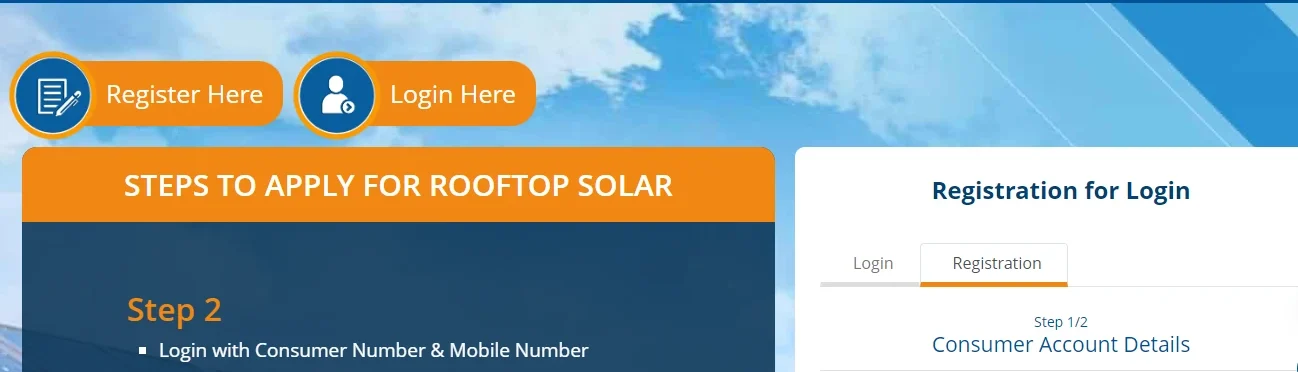





Solar panel connection
Jvvnl
New solar panel connection ke liye kiya kar na hai
Rajasthan
Alwar
Tijara
Ghar ki chate par lagna hai
Total payment kitna dalna hai
First time par
Bad me subsidy kitna aa ta hai
3 kv
Total payment kitna lagta hai
Our return kitna aata hai
0019040100036424